Unreal Engine 5 has steadily become a staple in modern game development, and not just because of its flashy visuals, but because it keeps evolving in meaningful ways. In 2025, Epic Games rolled out lots of updates that refine core systems, improve performance, and make life a bit easier for teams working across genres and platforms. Whether you’re building a massive open world or a tight, stylized experience, the engine offers a flexible foundation. In this article, we’ll walk through some of the top Unreal Engine features worth knowing this year and why so many teams continue to build with it.
Nanite
When Unreal Engine 5 launched, Nanite was one of its headline features – and in 2025, it’s gotten even better. In a nutshell, Nanite is a virtualized geometry system that lets developers use incredibly high-poly meshes without manual LOD (Level of Detail) work. It’s as if the engine can shrink and expand geometry on the fly, displaying billions of polygons when up close and gracefully dialing back detail when far away, all automatically.
Epic has continued to iterate on it. Among the most exciting Unreal Engine news is Nanite Foliage, Epic’s new system, which allows entire forests to be built from a handful of modular tree parts, instanced thousands of times. Nanite Foliage replaces distant leaf polygons with tiny voxelized “cubes” smaller than a pixel, which are fast for the GPU to render. Even better, the foliage can move: the system supports wind and other skeletal animation for plants entirely on the GPU, so swaying trees and rustling leaves no longer tank performance.
It’s expected to fully launch in UE 5.7. For developers, that’s huge – less tedious work and more performance headroom for other aspects of the game. This is one of those Unreal Engine tools that can transform how teams approach large-scale environments.
Lumen & MegaLights
Lumen is Unreal’s real-time global illumination and reflections system. With Lumen, lights bounce dynamically – shine a flashlight in a room and you’ll see indirect light naturally fill the space. It makes scenes look far more realistic and saves tons of time for artists tweaking lighting. In 2025, Lumen has seen significant updates focusing on performance and broad hardware support. Epic has been optimizing Lumen to run at higher framerates, targeting 120 Hz for next-gen displays, up from the 60 Hz cap on current consoles. There’s even work on a prototype of Lumen for low-end hardware.

Image sourced from unrealengine.com
Another exciting development is something called “MegaLights”, dubbed the “Nanite of lights”. Introduced in UE 5.5, MegaLights allows thousands of dynamic lights to be rendered efficiently. In a test scene, Epic showed over 1,700 ray-traced lights at once – an insane number – made possible with this system. In 2025, MegaLights is still experimental but under active R&D. The combination of Lumen + MegaLights means you can have richly lit scenes with tons of lights without tanking performance. Expect more Unreal Engine news about this feature as it matures in future updates.
MetaHuman
Video sourced from metahuman.com
MetaHuman Creator is now built into the engine with 5.6, so you can craft photorealistic characters without ever leaving Unreal. The creator tool received a fidelity boost – improved skin and hair materials, a vastly expanded library of 3D scans for faces and bodies, and new authoring workflows. You can now design an “almost infinite range” of body shapes (not just the few presets from before) and generate custom outfits that automatically fit any body. In short, it’s easier than ever to create unique, diverse, high-fidelity characters tailored to your project’s needs.
The star of the show is MetaHuman Animator 2.0 – the next-gen facial animation capture system. Originally, MetaHuman Animator required specialized hardware, but the new version blows the doors open: you can capture an actor’s performance in real time using just about any webcam or smartphone. That means you could record yourself acting out a character’s dialogue on a simple camera, and MetaHuman Animator will translate it into a lifelike facial animation for your MetaHuman character, in-engine.
And MetaHumans aren’t limited to Unreal Engine either – Epic updated the license so these characters and animations can be exported to any engine or DCC tool. That kind of flexibility is a big win for anyone building pipelines around Unreal Engine tools.
RealityScan
Another highlight in Unreal Engine tools ecosystem is RealityScan 2.0, the latest iteration of their asset capture app that turns real-world objects into 3D models. Slated to launch shortly after UE5.6, RealityScan 2.0 merges the once-separate mobile and desktop versions into a unified tool. This updated app comes packed with smart features to make photogrammetry easier and more effective. For example, AI-powered masking can automatically remove busy backgrounds from your photos, smarter image alignment means more accurate reconstructions with less fiddling, and it even adds support for airborne (drone-based) laser scans (drone-based) for capturing large environments.
In practical terms, game artists can scan anything from props to terrain and get game-ready assets faster, with less clean-up, making it one of the more practical Unreal Engine tools added to the pipeline this year.
Animation & Rigging
Unreal Engine 5.6 continues pushing toward an “engine-first” animation pipeline, cutting down reliance on external tools. Control Rig now supports Control Rig Physics, letting you add procedural motion (like swaying clothes or jiggling gear) directly in the editor. A built-in ragdoll system also enables on-the-fly blending of animation and physics, perfect for things like stumbles or collapses.
Epic also revamped the core animation editing experience. The Motion Trails tool (which shows an animation’s path in the viewport) got a complete redesign for easier tweaking of character movement. Tween workflow improvements, new keyframe tools, and an updated curve editor UI all help animators fine-tune timing with less hassle. In short, animating in Unreal is now faster and more artist-friendly, closing the gap with traditional animation software.
Blueprint and Scripting
Unreal’s visual scripting system, Blueprints, lets you create gameplay logic by connecting nodes instead of writing code. In 2025, Blueprints continue to be a cornerstone of Unreal Engine’s appeal, and Epic is steadily enhancing this system. Performance of Blueprint scripts has improved over the UE4 days, and the integration with C++ code is tighter – you can make Blueprint and C++ communicate seamlessly, which is ideal for teams that have both programmers and non-coders collaborating. In general, Blueprints (visual scripting) combined with Unreal’s high-fidelity assets and systems give small teams AAA capabilities without writing much code.
For now, practical enhancements in 2025 include better debugging tools for Blueprints , more Blueprint-accessible features (so you don’t have to dive into C++ as often), and community plugins like BlueprintUE that even allow sharing Blueprint snippets easily via the web. BlueprintUE, for example, is a plugin that provides a web-based interface to paste and discuss Blueprint graphs – kind of like a pastebin for Unreal scripts, which is great for collaboration.
All in all, Blueprint is becoming more convenient, ensuring that Unreal Engine tools remain accessible to non-programmers while still scaling to complex game logic.
MetaSounds
MetaSounds is a total overhaul of how audio is handled, introduced with UE5. If you’ve ever used Unreal’s Material Editor for graphics, imagine a similar node-based approach but for sound. With MetaSounds, audio designers get complete control over DSP graph generation for sound sources. In plain English, you can synthesize and modulate sounds procedurally, create complex audio behaviors, and do it all through a visual interface that’s far more flexible than the old system.
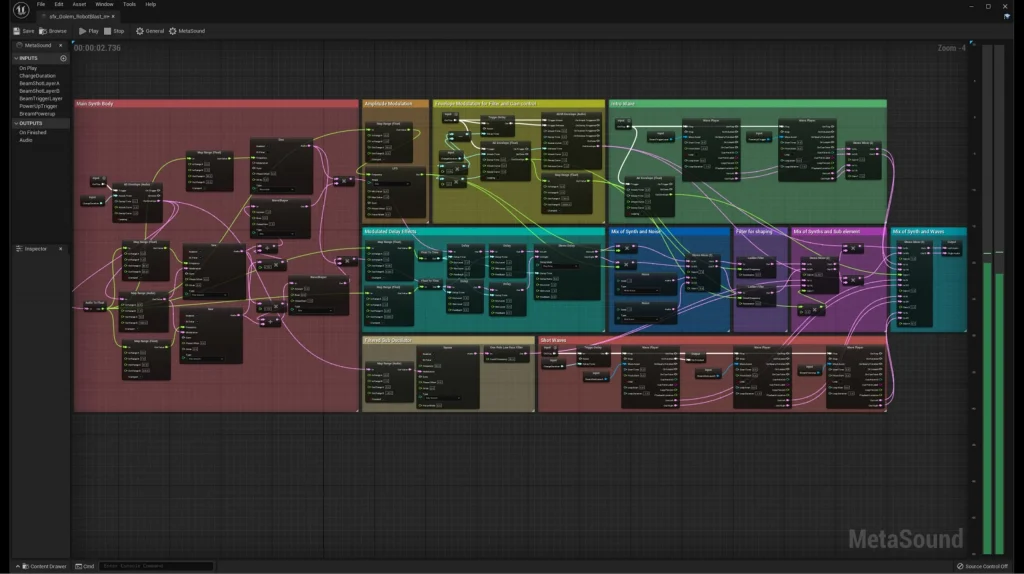
Image sourced from unrealengine.com
MetaSounds has been enhanced with even more user-friendly tools and integration. The engine now provides audio visualization and debugging tools (for example, seeing frequency spectrums or waveforms live as your game runs). New Audio Widgets allow UI elements to tie into audio data, which is great for things like in-game music visualizers or responsive HUD elements.
The phrase “audio programming” might sound intimidating, but MetaSounds turns it into a creative, almost playful process. Even if you’re not an audio engineer, you can tinker with procedural sound (just like designers can tinker with materials or animations via Blueprints). And like other core Unreal Engine features, it integrates smoothly with gameplay and environment tools.
World Partition
Creating a big open-world game once required complex level streaming, but Unreal Engine 5 simplified this with World Partition. It auto-divides your world into a grid, streaming cells in and out as needed. Think of it as “infinite terrain” handled behind the scenes. By 2025, World Partition enables vast, high-fidelity open worlds to run smoothly, targeting 60 FPS.

Image sourced from unrealengine.com
Looking ahead, Epic is developing “Megaworlds” and a next-gen terrain system. These include Procedural Content Generation (PCG) for biomes and potentially true 3D terrain with Nanite-level detail. For 2025 developers, this means building massive, complex worlds is becoming as accessible as small level design, with Unreal Engine tools handling the heavy lifting. That’s the kind of update we love to see in Unreal Engine news.
Chaos Physics
Unreal Engine’s Chaos Physics replaces the old PhysX system, offering real-time simulation tools for destruction, cloth, hair, fluid, and ragdolls. By 2025, it’s fully production-ready, giving developers precise control with less setup. Chaos Destruction allows assets like walls or barrels to break apart dynamically, no baking or pre-fracturing needed. Chaos Cloth and Hair simulate clothing and hair with improved stability and visual fidelity.
5.6’s physics engine update features Chaos Flesh, which introduces procedural muscle simulation integrated with physics. This means characters’ flesh and muscles can subtly flex and bulge during animations, improving believability without needing baked morph targets.
Additionally, Chaos Cloth saw improvements so multiple clothing layers (jackets, capes, etc.) simulate faster and more accurately, and Epic even added a neat trick: pre-baked fluid simulations. You can simulate water surfaces or splashes offline and play them back cheaply in-game, getting high-fidelity water effects without a heavy runtime cost
Collaborative Editing
Game development is a team sport, and Unreal Engine in 2025 has embraced that with tools for collaborative editing. Enabling the Multi-User Editing plugin in Unreal lets multiple people connect to a session and work on the same map or even the same asset simultaneously. Everyone can iterate together, see changes in context, and brainstorm interactively. It’s like a jam session for level designers and artists.
In addition to real-time co-editing, Unreal has solidified its Source Control integration. Using systems like Git, Perforce, or SVN directly within the editor is smoother than ever. And the One File Per Actor system (which, as mentioned, saves each actor as an individual file) means merges are less painful and two people’s changes don’t collide as often. For large projects, this is a lifesaver and a feature that sets Unreal apart when it comes to collaboration at scale
Another addition to Unreal Engine features is the Concert system, which underpins Multi-User Editing and can be used for sharing changes. It’s not just for live editing; teams can also use it to review changes. Think of it as a versioned history that you can scrub through, almost like a Google Docs revision history for levels. This isn’t an everyday user feature, but on complex projects, it means you can roll back changes or see who did what in a play-by-play log. By giving teams these “work together better” tools, it subtly encourages exploration and iteration. When it’s easier to try an idea, you end up with a more polished, fun game.
Plugin Ecosystem
Unreal Engine’s capabilities don’t stop at what comes in the box. One of its great strengths is the vast plugin ecosystem and marketplace. Epic’s own Marketplace (recently evolving into the unified Fab platform) offers thousands of plugins and assets, many of which can instantly add features to your project. Need a specific system or some content? Chances are someone has made a plugin for it.
For example, if you want ultra-realistic weather and skies, there’s Ultra Dynamic Sky, a popular plugin that gives you dynamic day-night cycles, volumetric clouds, and weather effects. If you need to populate a city with crowds of people, the Atoms Crowd plugin can provide an advanced crowd simulation system (originally used in film VFX) that hooks right into Unreal. There are also plugins like Oceanology for convincing water/ocean simulation, TrueSky (another sky/weather system), and Easy Vehicle for quick vehicle physics setups – basically, if the engine doesn’t natively have it, the community likely does.
Epic contributes official plugins too: Datasmith, for instance, is an Epic-provided plugin that streamlines importing content from 3ds Max, Maya, CAD software, etc., making Unreal a go-to not just for games but for enterprise and visualization projects. Then there’s the whole Adobe Substance 3D plugin, letting you apply dynamic, tweakable materials in Unreal using Substance textures. SpeedTree integration (for lush, optimized vegetation creation) has long been available, and now with World Partition and PCG, it’s easier than ever to cover large terrains with flora. For audio, aside from MetaSounds, you can plug in third-party libraries like WWISE or FMOD if you have a specific pipeline to follow.
Unreal Engine plugins include items ranging from visual enhancements to productivity tools. And many plugins are so good they feel like native Unreal Engine features once installed.
Conclusion
Unreal Engine 5 is a comprehensive development ecosystem. It continues to evolve, offering developers useful tools and systems that can improve both the quality and efficiency of game development. It’s not a magic bullet, but in the right hands, it’s a powerful engine that supports creativity, scalability, and collaboration across a wide range of projects.
Unreal Engine Development with N-iX Games
At N-iX Games, we specialize in delivering tailored Unreal Engine solutions across platforms and genres. With over a decade of experience and a team of certified professionals, we bring deep technical expertise and flexible collaboration models. Whether you need full-cycle development, team augmentation, or expert support mid-project, we’re ready to help bring your game to life with precision and creativity.
Here’s a glimpse of the projects we worked on:




